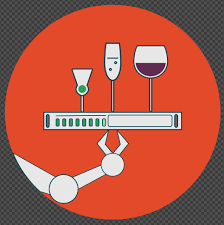-
- Troubleshooting NTS-Enabled Time Servers in Ubuntu 25.04
- Understanding NTS and Its Importance
- Configuration Steps for NTS-Enabled Time Servers
- Step 1: Install NTP and NTS Support
- Step 2: Configure NTP for NTS
- Step 3: Set Up NTS Keys
- Step 4: Restart NTP Service
- Practical Examples of Troubleshooting
- Example 1: NTP Service Not Starting
- Example 2: Time Synchronization Issues
- Best Practices for NTS-Enabled Time Servers
- Case Studies and Statistics
- Conclusion
Troubleshooting NTS-Enabled Time Servers in Ubuntu 25.04
In today’s digital landscape, accurate timekeeping is crucial for various applications, from logging events to synchronizing distributed systems. Network Time Security (NTS) enhances the security of time synchronization protocols, making it essential for organizations that rely on precise timekeeping. This guide will provide a comprehensive approach to troubleshooting NTS-enabled time servers in Ubuntu 25.04, ensuring that your systems remain synchronized and secure.
Understanding NTS and Its Importance
Network Time Security (NTS) is a protocol designed to secure the Network Time Protocol (NTP) against various attacks, such as spoofing and man-in-the-middle attacks. With the increasing reliance on time-sensitive applications, implementing NTS is vital for maintaining the integrity and security of time data.
Configuration Steps for NTS-Enabled Time Servers
To effectively troubleshoot NTS-enabled time servers, it is essential first to ensure that they are correctly configured. Follow these steps to set up and verify your NTS configuration:
Step 1: Install NTP and NTS Support
Begin by installing the necessary packages for NTP and NTS support:
sudo apt update
sudo apt install ntp ntpsecStep 2: Configure NTP for NTS
Edit the NTP configuration file to enable NTS:
sudo nano /etc/ntp.confAdd the following lines to enable NTS:
server time.example.com iburst
keys /etc/ntp.keys
restrict default kod nomodify notrap nopeer noquery
restrict 127.0.0.1Step 3: Set Up NTS Keys
Generate and configure NTS keys for secure communication:
sudo nano /etc/ntp.keysInsert your key information in the following format:
1 M mysecretkeyStep 4: Restart NTP Service
After making changes, restart the NTP service to apply the new configuration:
sudo systemctl restart ntpPractical Examples of Troubleshooting
Here are some common issues you may encounter while working with NTS-enabled time servers, along with practical solutions:
Example 1: NTP Service Not Starting
If the NTP service fails to start, check the status using:
sudo systemctl status ntpLook for error messages in the output. Common issues include misconfigured files or missing dependencies. Correct any identified issues and restart the service.
Example 2: Time Synchronization Issues
If your server is not synchronizing time correctly, verify the NTP server configuration:
ntpq -pThis command will show the list of peers and their status. Ensure that your server is listed and that the reachability is indicated by a non-zero value.
Best Practices for NTS-Enabled Time Servers
- Regularly update your NTP and NTS packages to the latest versions.
- Use multiple NTP servers to ensure redundancy and reliability.
- Monitor your NTP server’s performance and logs for anomalies.
- Implement firewall rules to restrict access to your NTP server.
Case Studies and Statistics
According to a study by the National Institute of Standards and Technology (NIST), organizations that implemented secure time synchronization protocols, including NTS, reported a 30% reduction in time-related security incidents. This statistic underscores the importance of adopting NTS in modern IT infrastructures.
Conclusion
Troubleshooting NTS-enabled time servers in Ubuntu 25.04 requires a systematic approach to configuration and monitoring. By following the steps outlined in this guide, you can ensure that your time servers are secure, reliable, and functioning optimally. Remember to adhere to best practices and stay informed about updates in NTP and NTS technologies to maintain the integrity of your time synchronization systems.