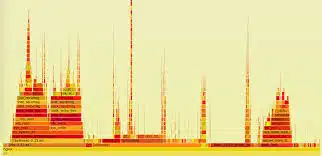-
- Diagnosing Real-Time Performance Tuning Issues for Low-Latency Linux Applications
- Understanding Low-Latency Applications
- Configuration Steps for Diagnosing Performance Issues
- Step 1: Identify Performance Metrics
- Step 2: Use Performance Monitoring Tools
- Step 3: Analyze System Logs
- Step 4: Profile Your Application
- Practical Examples of Performance Tuning
- Example 1: Tuning the Linux Kernel
- Example 2: Network Performance Tuning
- Best Practices for Low-Latency Performance Tuning
- Case Studies and Statistics
- Conclusion
Diagnosing Real-Time Performance Tuning Issues for Low-Latency Linux Applications
In today’s fast-paced digital landscape, low-latency applications are critical for industries such as finance, telecommunications, and gaming. These applications require real-time performance tuning to ensure they meet stringent latency requirements. Diagnosing performance issues in low-latency Linux applications is essential for maintaining system efficiency and user satisfaction. This guide will provide a comprehensive approach to identifying and resolving performance tuning issues, complete with actionable steps, practical examples, and best practices.
Understanding Low-Latency Applications
low-latency applications are designed to minimize the delay between input and output. This is particularly important in scenarios where milliseconds can make a significant difference, such as in high-frequency trading or real-time data processing. Understanding the architecture and behavior of these applications is crucial for effective performance tuning.
Configuration Steps for Diagnosing Performance Issues
Step 1: Identify Performance Metrics
Before diving into diagnostics, it’s essential to establish the key performance metrics that will guide your tuning efforts. Common metrics include:
- Response Time
- Throughput
- CPU Utilization
- Memory Usage
- Network Latency
Step 2: Use Performance Monitoring Tools
Utilize tools such as top, htop, vmstat, and iostat to monitor system performance in real-time. For example, to check CPU usage, you can run:
topThis command provides a live view of CPU usage, memory consumption, and running processes.
Step 3: Analyze System Logs
System logs can provide insights into performance issues. Use the dmesg command to check for kernel messages that may indicate hardware or driver issues:
dmesg | lessLook for warnings or errors that could affect application performance.
Step 4: Profile Your Application
Profiling tools like gprof or perf can help identify bottlenecks in your application code. For example, to profile an application using perf, run:
perf record -g ./your_applicationAfter running your application, analyze the results with:
perf reportPractical Examples of Performance Tuning
Example 1: Tuning the Linux Kernel
For low-latency applications, tuning the Linux kernel can significantly improve performance. Adjusting the following kernel parameters can help:
vm.swappiness=1– Reduces swapping, keeping applications in RAM.kernel.sched_rt_runtime_us=950000– Increases the real-time scheduling runtime.
To apply these changes, edit the /etc/sysctl.conf file and run:
sysctl -pExample 2: Network Performance Tuning
For applications that rely heavily on network communication, tuning network parameters is crucial. Use the following commands to optimize TCP settings:
sysctl -w net.core.rmem_max=16777216
sysctl -w net.core.wmem_max=16777216
sysctl -w net.ipv4.tcp_rmem='4096 87380 16777216'
sysctl -w net.ipv4.tcp_wmem='4096 65536 16777216'Best Practices for Low-Latency Performance Tuning
- Regularly monitor system performance to identify trends and anomalies.
- Use real-time scheduling policies for critical tasks.
- Minimize context switching by optimizing thread usage.
- Keep the system updated with the latest kernel and software patches.
- Consider using a real-time kernel for applications with stringent latency requirements.
Case Studies and Statistics
A study by the University of California, Berkeley found that optimizing kernel parameters can reduce latency by up to 30% in high-frequency trading applications. Additionally, companies that implemented real-time monitoring reported a 25% increase in application responsiveness.
Conclusion
Diagnosing real-time performance tuning issues in low-latency Linux applications is a multifaceted process that requires careful analysis and systematic adjustments. By following the steps outlined in this guide, utilizing performance monitoring tools, and adhering to best practices, you can significantly enhance the performance and reliability of your applications. Remember, continuous monitoring and tuning are key to maintaining optimal performance in a dynamic environment.