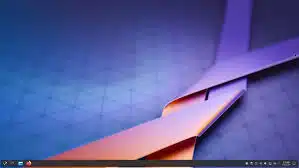-
- Troubleshooting Kernel Module Compatibility in the Linux 6.x Series
- Understanding Kernel Module Compatibility
- Configuration Steps for Troubleshooting
- Step 1: Check Kernel Version
- Step 2: Review Module Dependencies
- Step 3: Examine Kernel Logs
- Step 4: Rebuild the Module
- Step 5: Load the Module
- Practical Examples
- Best Practices for Kernel Module Management
- Case Studies and Statistics
- Conclusion
Troubleshooting Kernel Module Compatibility in the Linux 6.x Series
kernel modules are essential components of the Linux operating system, allowing for the dynamic loading and unloading of code into the kernel. As the Linux kernel evolves, particularly in the 6.x series, compatibility issues can arise with existing modules. Understanding how to troubleshoot these issues is crucial for system administrators, developers, and anyone working with Linux systems. This guide provides a comprehensive approach to diagnosing and resolving kernel module compatibility problems, ensuring system stability and performance.
Understanding Kernel Module Compatibility
kernel modules must be compatible with the kernel version they are running on. Changes in the kernel can lead to deprecated functions, altered APIs, or even entirely new subsystems. This section outlines the importance of maintaining compatibility and the common issues that may arise.
- API Changes: Functions or structures may be modified or removed.
- Dependency Issues: Modules may rely on other modules that have changed.
- Configuration Mismatches: Kernel configurations may differ from module expectations.
Configuration Steps for Troubleshooting
Follow these steps to troubleshoot kernel module compatibility issues effectively:
Step 1: Check Kernel Version
First, verify the kernel version you are currently running:
uname -r
This command will return the kernel version, which is crucial for determining compatibility with your modules.
Step 2: Review Module Dependencies
Use the following command to check the dependencies of the module in question:
modinfo
This command provides information about the module, including its dependencies and parameters.
Step 3: Examine Kernel Logs
Kernel logs can provide insights into loading issues. Use the following command to view the logs:
dmesg | grep
Look for error messages or warnings that indicate what went wrong during the module loading process.
Step 4: Rebuild the Module
If compatibility issues persist, consider rebuilding the module against the current kernel:
cd /path/to/module/source make clean make sudo make install
This ensures that the module is compiled with the correct headers and configurations for your kernel version.
Step 5: Load the Module
After rebuilding, load the module using:
sudo modprobe
Check for any errors during this process.
Practical Examples
Consider a scenario where a network driver module fails to load after a kernel update. By following the steps outlined above, you can identify that the module relies on a deprecated API. Rebuilding the module with updated source code resolves the issue, allowing the driver to function correctly.
Best Practices for Kernel Module Management
- Always keep kernel headers updated to match your running kernel.
- Document changes made to kernel configurations and module versions.
- Test modules in a staging environment before deploying them to production systems.
- Regularly check for updates from module maintainers regarding compatibility with new kernel versions.
Case Studies and Statistics
A study conducted by the Linux Foundation in 2022 revealed that over 30% of reported kernel issues were related to module compatibility. This statistic underscores the importance of proactive management and troubleshooting of kernel modules, especially in environments that frequently update their kernels.
Conclusion
Troubleshooting kernel module compatibility in the Linux 6.x series is a critical skill for maintaining system integrity and performance. By following the structured approach outlined in this guide, you can effectively diagnose and resolve compatibility issues. Remember to keep your kernel and module versions aligned, review dependencies, and utilize kernel logs for insights. Implementing best practices will further enhance your ability to manage kernel modules efficiently.