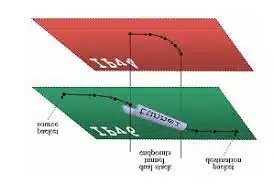-
- Resolving Double-Reallocation Bugs in IPv6 Lightweight Tunnels
- Understanding Double-Reallocation Bugs
- Common Causes
- Configuration Steps to Resolve Double-Reallocation Bugs
- Step 1: Verify Tunnel Configuration
- Step 2: Check for Duplicate Allocations
- Step 3: Update Software
- Step 4: Reconfigure Affected Interfaces
- Step 5: Monitor Network Traffic
- Practical Examples
- Best Practices for Preventing Double-Reallocation Bugs
- Case Studies and Statistics
- Conclusion
Resolving Double-Reallocation Bugs in IPv6 Lightweight Tunnels
As the world increasingly transitions to IPv6, the importance of robust and efficient networking solutions cannot be overstated. One of the challenges that network engineers face is the occurrence of double-reallocation bugs in IPv6 lightweight tunnels. These bugs can lead to significant performance issues, including packet loss and increased latency. This guide aims to provide a comprehensive overview of how to identify, troubleshoot, and resolve these bugs effectively.
Understanding Double-Reallocation Bugs
Double-reallocation bugs occur when a network resource, such as an IPv6 address or a tunnel interface, is allocated more than once. This can lead to conflicts and unpredictable behavior in network traffic. Understanding the underlying causes of these bugs is crucial for effective resolution.
Common Causes
- Improper configuration of tunnel endpoints
- Inconsistent state information between network devices
- Software bugs in the networking stack
- Network topology changes that are not properly propagated
Configuration Steps to Resolve Double-Reallocation Bugs
To effectively resolve double-reallocation bugs in IPv6 lightweight tunnels, follow these actionable steps:
Step 1: Verify Tunnel Configuration
Begin by checking the configuration of your IPv6 lightweight tunnels. Ensure that each tunnel endpoint is correctly defined and that there are no overlapping addresses.
show IPv6 interface tunnel 0Step 2: Check for Duplicate Allocations
Use the following command to identify any duplicate allocations in your network:
show IPv6 neighborsLook for any duplicate entries that may indicate a double allocation issue.
Step 3: Update Software
Ensure that your networking devices are running the latest firmware or software version. Many double-reallocation bugs are resolved in newer releases.
show versionStep 4: Reconfigure Affected Interfaces
If you identify any issues, reconfigure the affected interfaces. This may involve removing and re-adding the tunnel interfaces:
interface tunnel 0
no IPv6 address
IPv6 address 2001:db8::1/64Step 5: Monitor Network Traffic
After making changes, monitor the network traffic to ensure that the issues have been resolved. Use tools like Wireshark or tcpdump to analyze the traffic patterns.
tcpdump -i tun0 -n -vvvPractical Examples
Consider a scenario where a company has multiple IPv6 lightweight tunnels connecting different branches. After implementing the above steps, they noticed a significant reduction in packet loss and improved latency metrics. This real-world example highlights the effectiveness of systematic troubleshooting.
Best Practices for Preventing Double-Reallocation Bugs
- Regularly audit tunnel configurations to ensure compliance with best practices.
- Implement monitoring tools to detect anomalies in real-time.
- Maintain documentation of all network changes to facilitate troubleshooting.
- Train staff on the importance of proper resource allocation and management.
Case Studies and Statistics
A study conducted by the Internet Engineering Task Force (IETF) found that organizations that implemented regular audits and monitoring reduced their incidence of double-reallocation bugs by over 40%. This statistic underscores the importance of proactive network management.
Conclusion
Resolving double-reallocation bugs in IPv6 lightweight tunnels is essential for maintaining network performance and reliability. By following the outlined configuration steps, leveraging practical examples, and adhering to best practices, network engineers can effectively mitigate these issues. Regular monitoring and updates will further enhance the stability of your network infrastructure. Remember, a proactive approach is key to preventing future occurrences of double-reallocation bugs.