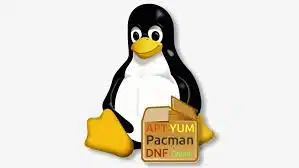-
- Resolving Issues in Linux Package Managers: A Deep Dive into DNF and Zypper
- Understanding DNF and Zypper
- Common Issues in DNF and Zypper
- Configuration Steps for DNF
- Step 1: Clean the Cache
- Step 2: Update the Package Database
- Step 3: Check for Broken Dependencies
- Step 4: Resolve Dependency Issues
- Configuration Steps for Zypper
- Step 1: Refresh Repositories
- Step 2: Check for Broken Packages
- Step 3: Resolve Dependencies
- Practical Examples
- Best Practices
- Case Studies and Statistics
- Conclusion
Resolving Issues in Linux Package Managers: A Deep Dive into DNF and Zypper
Linux package managers are essential tools for managing software installations, updates, and dependencies in Linux distributions. Among the most popular package managers are DNF (Dandified YUM) used in Fedora and RHEL-based systems, and Zypper, the package manager for openSUSE. Understanding how to effectively resolve issues within these package managers is crucial for system administrators and users alike. This guide will provide a comprehensive overview of troubleshooting techniques, configuration steps, and best practices for DNF and Zypper.
Understanding DNF and Zypper
Before diving into troubleshooting, it’s important to understand the basic functionalities of DNF and Zypper:
- DNF: A modern package manager that replaces YUM, providing improved performance, dependency resolution, and a more user-friendly interface.
- Zypper: A command-line package manager for openSUSE that offers robust dependency management and a rich set of features for package handling.
Common Issues in DNF and Zypper
Both DNF and Zypper can encounter various issues, including dependency conflicts, broken packages, and repository problems. Here are some common issues:
- dependency resolution failures
- Corrupted package databases
- Repository metadata issues
- Network connectivity problems
Configuration Steps for DNF
To effectively resolve issues in DNF, follow these configuration steps:
Step 1: Clean the Cache
Cleaning the cache can resolve many issues related to outdated metadata:
sudo DNF clean allStep 2: Update the Package Database
Updating the package database ensures you have the latest information:
sudo DNF updateStep 3: Check for Broken Dependencies
To identify and resolve broken dependencies, use:
sudo DNF checkStep 4: Resolve Dependency Issues
If you encounter dependency issues, you can try:
sudo DNF install --best --allowerasing package_nameConfiguration Steps for Zypper
For Zypper, follow these steps to troubleshoot effectively:
Step 1: Refresh Repositories
Refreshing repositories can help resolve issues with outdated metadata:
sudo Zypper refreshStep 2: Check for Broken Packages
To check for broken packages, use:
sudo Zypper verifyStep 3: Resolve Dependencies
If you encounter dependency issues, you can use:
sudo Zypper install --force package_namePractical Examples
Here are some real-world scenarios where these commands can be applied:
- Scenario 1: A user attempts to install a new software package but encounters dependency errors. By using the commands outlined above, they can clean the cache and resolve the dependencies effectively.
- Scenario 2: An administrator notices that a server is not updating packages due to repository issues. By refreshing the repositories and checking for broken packages, they can restore functionality.
Best Practices
To enhance performance and stability when using DNF and Zypper, consider the following best practices:
- Regularly clean the package manager cache to prevent issues with outdated metadata.
- Keep your system updated to ensure compatibility with the latest packages.
- Use the `–best` option in DNF to ensure the best available version of a package is installed.
- Regularly back up your system before making significant changes or updates.
Case Studies and Statistics
According to a recent survey by the Linux Foundation, over 60% of system administrators reported encountering dependency issues at least once a month. Implementing best practices and following structured troubleshooting steps can significantly reduce these occurrences.
Conclusion
Resolving issues in Linux package managers like DNF and Zypper is a critical skill for any Linux user or administrator. By following the configuration steps outlined in this guide, utilizing practical examples, and adhering to best practices, you can effectively manage and troubleshoot package-related issues. Remember to keep your systems updated and maintain a clean package manager cache to ensure optimal performance and stability.