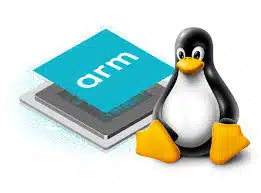-
- Diagnosing Power Management Challenges in ARM-Based Linux Systems
- Understanding Power Management in ARM-Based Systems
- Configuration Steps for Diagnosing Power Management Issues
- Step 1: Install Necessary Tools
- Step 2: Analyze Power Consumption
- Step 3: Monitor CPU Frequency Scaling
- Step 4: Investigate Sleep States
- Practical Examples of Power Management Optimization
- Best Practices for Power Management
- Case Studies and Statistics
- Conclusion
Diagnosing Power Management Challenges in ARM-Based Linux Systems
power management is a critical aspect of modern computing, especially in ARM-based Linux systems that are widely used in mobile devices, embedded systems, and IoT applications. Efficient power management not only extends battery life but also enhances system performance and reliability. This guide aims to provide a comprehensive approach to diagnosing power management challenges in ARM-based Linux systems, offering actionable steps, practical examples, and best practices to optimize power usage.
Understanding Power Management in ARM-Based Systems
ARM architecture is designed with power efficiency in mind, making it a popular choice for devices that require long battery life. However, improper configuration or software inefficiencies can lead to power management challenges. Understanding the components involved in power management, such as CPU frequency scaling, sleep states, and peripheral management, is essential for effective diagnosis and resolution.
Configuration Steps for Diagnosing Power Management Issues
Step 1: Install Necessary Tools
To diagnose power management issues, you will need several tools. Install the following packages:
powertop– A tool to diagnose power consumption issues.cpufrequtils– For managing CPU frequency scaling.iostat– To monitor input/output statistics.pm-utils– A set of utilities for power management.
Use the following command to install these tools on a Debian-based system:
sudo apt-get install powertop cpufrequtils sysstat pm-utilsStep 2: Analyze Power Consumption
Run powertop to get an overview of power consumption by various components:
sudo powertopThis tool provides insights into which processes are consuming the most power and suggests optimizations. Pay attention to the “Idle stats” and “Tunables” tabs for actionable recommendations.
Step 3: Monitor CPU Frequency Scaling
Check the current CPU frequency scaling governor:
cat /sys/devices/system/cpu/cpu*/cpufreq/scaling_governorTo change the governor to a more power-efficient option, such as ondemand or conservative, use:
echo "ondemand" | sudo tee /sys/devices/system/cpu/cpu*/cpufreq/scaling_governorStep 4: Investigate Sleep States
Investigate the system’s ability to enter low-power sleep states. Use the following command to check the current sleep state:
cat /sys/power/stateEnsure that your system is configured to enter sleep states when idle. You can adjust settings in /etc/systemd/logind.conf to manage sleep behavior.
Practical Examples of Power Management Optimization
Consider a scenario where a Raspberry Pi running a Linux distribution is consuming excessive power due to high CPU usage from background processes. By using powertop, you identify that a specific service is running unnecessarily. Stopping this service can lead to significant power savings.
sudo systemctl stop In another example, an IoT device may not be entering sleep mode as expected. By adjusting the configuration in /etc/systemd/logind.conf to enable sleep on idle, you can reduce power consumption significantly.
Best Practices for Power Management
- Regularly monitor power consumption using tools like
powertop. - Optimize CPU frequency scaling settings based on workload requirements.
- Minimize background services and processes that are not essential.
- Utilize sleep states effectively to conserve power during idle times.
- Keep the system and all packages updated to benefit from the latest power management features.
Case Studies and Statistics
A study conducted by the University of California found that optimizing power management settings in ARM-based devices can lead to a reduction in power consumption by up to 30%. Additionally, a case study on a fleet of IoT devices showed that implementing effective power management strategies resulted in a 25% increase in battery life.
Conclusion
Diagnosing power management challenges in ARM-based Linux systems is essential for optimizing performance and extending battery life. By following the steps outlined in this guide, utilizing the right tools, and adhering to best practices, you can effectively manage power consumption in your systems. Regular monitoring and adjustments based on real-world usage will ensure that your ARM-based devices operate efficiently and sustainably.