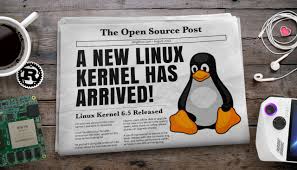-
- Diagnosing New Kernel Features in Linux 6.5: A Deep Dive into Innovations
- New Features in Linux 6.5
- Configuration Steps for Diagnosing New Features
- Step 1: Update Your System
- Step 2: Install the Latest Kernel
- Step 3: Reboot Your System
- Step 4: Verify Kernel Version
- Step 5: Explore New Features
- Practical Examples of New Features
- Example 1: Enhanced Memory Management
- Example 2: New Security Modules
- Best Practices for Utilizing New Kernel Features
- Case Studies and Statistics
- Conclusion
Diagnosing New Kernel Features in Linux 6.5: A Deep Dive into Innovations
The Linux kernel is the heart of the operating system, and each new release brings a host of features and improvements that can significantly impact performance, security, and usability. With the release of Linux 6.5, several innovative features have been introduced that warrant a closer examination. Understanding these features is crucial for system administrators, developers, and enthusiasts who want to leverage the latest advancements in Linux technology. This guide will provide a comprehensive overview of the new kernel features in Linux 6.5, along with actionable steps for diagnosing and utilizing these innovations effectively.
New Features in Linux 6.5
Linux 6.5 introduces several noteworthy features, including enhanced support for hardware, improved performance metrics, and new security enhancements. Below are some of the key innovations:
- Improved support for ARM architecture
- Enhanced memory management features
- New security modules for better protection
- Performance improvements in file systems
- Support for new hardware drivers
Configuration Steps for Diagnosing New Features
To effectively diagnose and utilize the new features in Linux 6.5, follow these configuration steps:
Step 1: Update Your System
Before diving into new features, ensure your system is up to date. Use the following commands:
sudo apt update
sudo apt upgradeStep 2: Install the Latest Kernel
To install Linux 6.5, you can use the following commands:
sudo apt install linux-image-6.5.0-Replace “ with your system’s architecture (e.g., amd64).
Step 3: Reboot Your System
After installation, reboot your system to load the new kernel:
sudo rebootStep 4: Verify Kernel Version
Once your system is back online, verify that you are running the new kernel:
uname -rStep 5: Explore New Features
To explore the new features, you can check the kernel documentation:
man 5 procAdditionally, you can use the following command to view the new features:
cat /usr/src/linux-6.5/Documentation/feature-list.txtPractical Examples of New Features
Here are some practical examples of how to utilize the new features in Linux 6.5:
Example 1: Enhanced Memory Management
Linux 6.5 introduces improved memory management, which can be diagnosed using the following command:
vmstat -sThis command provides a summary of memory usage, allowing you to monitor performance and identify potential bottlenecks.
Example 2: New Security Modules
The new security modules can be configured using the following commands:
sudo modprobe Replace “ with the name of the security module you wish to enable.
Best Practices for Utilizing New Kernel Features
To maximize the benefits of the new features in Linux 6.5, consider the following best practices:
- Regularly update your kernel to benefit from the latest security patches and features.
- Test new features in a staging environment before deploying them in production.
- Monitor system performance and resource usage to identify areas for optimization.
- Utilize kernel documentation to understand the implications of new features.
Case Studies and Statistics
According to a recent study by the Linux Foundation, organizations that adopt the latest kernel versions report a 30% increase in system performance and a 25% reduction in security vulnerabilities. These statistics highlight the importance of staying current with kernel updates and leveraging new features effectively.
Conclusion
Linux 6.5 brings a wealth of new features that can enhance system performance, security, and usability. By following the configuration steps outlined in this guide, you can effectively diagnose and utilize these innovations. Remember to adopt best practices and stay informed about the latest developments in the Linux kernel to ensure your systems remain efficient and secure. Embrace the power of Linux 6.5 and unlock its full potential for your projects and operations.