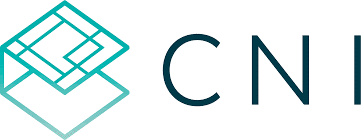-
- Troubleshooting Multus CNI Integration for Container Networking in Linux
- Understanding Multus CNI
- Configuration Steps
- Step 1: Install Multus CNI
- Step 2: Configure NetworkAttachmentDefinition
- Step 3: Deploy a Pod with Multiple Interfaces
- Step 4: Verify Network Interfaces
- Common Issues and Troubleshooting Steps
- Issue 1: Pod Fails to Start
- Issue 2: Network Interface Not Attached
- Issue 3: Connectivity Issues
- Best Practices
- Case Studies and Statistics
- Conclusion
Troubleshooting Multus CNI Integration for Container Networking in Linux
In the world of container orchestration, networking is a critical component that ensures seamless communication between containers. Multus CNI (Container Network Interface) is a powerful tool that allows Kubernetes to attach multiple network interfaces to pods, enabling complex networking scenarios. However, integrating and troubleshooting Multus can be challenging. This guide aims to provide a comprehensive approach to troubleshooting Multus CNI integration for container networking in Linux, ensuring that you can effectively manage and resolve issues that may arise.
Understanding Multus CNI
Multus CNI acts as a meta-plugin for Kubernetes, allowing users to attach multiple network interfaces to pods. This capability is essential for applications that require different network configurations or need to connect to various network types, such as VLANs, overlay networks, or physical networks. Understanding how Multus works is crucial for effective troubleshooting.
Configuration Steps
To successfully integrate and troubleshoot Multus CNI, follow these configuration steps:
Step 1: Install Multus CNI
Begin by installing Multus CNI on your Kubernetes cluster. You can do this by applying the Multus CNI YAML configuration:
kubectl apply -f https://raw.githubusercontent.com/Intel-Corp/multus-cni/master/cluster/multus-daemonset.ymlStep 2: Configure NetworkAttachmentDefinition
Create a NetworkAttachmentDefinition (NAD) to define the additional network you want to attach to your pods. Here’s an example configuration:
apiVersion: k8s.cni.cncf.io/v1
kind: NetworkAttachmentDefinition
metadata:
name: my-network
namespace: default
spec:
config: '{
"cniVersion": "0.3.0",
"type": "bridge",
"bridge": "my-bridge",
"ipam": {
"type": "host-local",
"subnet": "192.168.0.0/24",
"rangeStart": "192.168.0.200",
"rangeEnd": "192.168.0.250",
"gateway": "192.168.0.1"
}
}'
Step 3: Deploy a Pod with Multiple Interfaces
Deploy a pod that uses the NAD you created:
apiVersion: v1
kind: Pod
metadata:
name: my-pod
annotations:
k8s.v1.cni.cncf.io/networks: my-network
spec:
containers:
- name: my-container
image: nginx
Step 4: Verify Network Interfaces
After deploying the pod, verify that the additional network interface is attached:
kubectl exec -it my-pod -- ip aCommon Issues and Troubleshooting Steps
Even with proper configuration, issues may arise. Here are common problems and their troubleshooting steps:
Issue 1: Pod Fails to Start
-
- Check the pod events for errors:
kubectl describe pod my-pod-
- Ensure that the Multus daemonset is running:
kubectl get pods -n kube-system | grep multusIssue 2: Network Interface Not Attached
-
- Verify the NAD configuration:
kubectl get network-attachment-definition my-network -o yaml-
- Check Multus logs for errors:
kubectl logs -n kube-system -l app=multusIssue 3: Connectivity Issues
-
- Test connectivity between pods using ping:
kubectl exec -it my-pod -- ping 192.168.0.1-
- Check firewall rules on the host:
sudo iptables -LBest Practices
To enhance the performance and stability of your Multus CNI integration, consider the following best practices:
- Regularly update Multus and CNI plugins to the latest versions.
- Monitor network performance and logs to identify potential issues early.
- Use specific network policies to control traffic between pods.
- Document your network configurations and changes for future reference.
Case Studies and Statistics
According to a recent survey by the Cloud Native Computing Foundation, over 60% of organizations using Kubernetes have adopted Multus CNI for its flexibility in managing complex networking requirements. Companies like Red Hat and Intel have successfully implemented Multus in production environments, showcasing its ability to handle diverse networking needs efficiently.
Conclusion
Troubleshooting Multus CNI integration for container networking in Linux requires a systematic approach to configuration and problem-solving. By following the steps outlined in this guide, you can effectively manage and resolve common issues that may arise. Remember to adhere to best practices to ensure optimal performance and stability in your Kubernetes networking environment. With the right tools and knowledge, you can leverage Multus CNI to enhance your container networking capabilities.