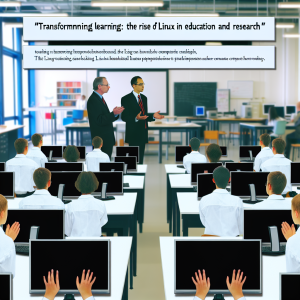-
- Empowering Minds: The Rise of Linux in Education and Open-Source Research
- The Importance of Linux in Education
- Configuration Steps for Setting Up Linux in Educational Institutions
- Step 1: Choose a Linux Distribution
- Step 2: Create Bootable Installation Media
- Step 3: Install Linux on Target Machines
- Step 4: Install Educational Software
- Practical Examples of Linux in Education
- Best Practices for Using Linux in Education
- Case Studies and Statistics
- Conclusion
Empowering Minds: The Rise of Linux in Education and Open-Source Research
In an era where technology is rapidly evolving, the importance of accessible and flexible computing solutions in education and research cannot be overstated. Linux, an open-source operating system, has emerged as a powerful tool for educators and researchers alike. Its adaptability, cost-effectiveness, and robust community support make it an ideal choice for institutions aiming to foster innovation and collaboration. This guide explores the rise of Linux in education and open-source research, providing actionable steps, practical examples, and best practices to empower minds through technology.
The Importance of Linux in Education
Linux offers numerous advantages that align with the goals of educational institutions:
- Cost-Effectiveness: Linux is free to use, which significantly reduces software licensing costs.
- Customizability: Educators can tailor Linux distributions to meet specific curriculum needs.
- Community Support: A vast community of developers and users provides resources and assistance.
- Skill Development: Familiarity with Linux prepares students for careers in technology and research.
Configuration Steps for Setting Up Linux in Educational Institutions
Implementing Linux in an educational setting involves several key steps. Below is a step-by-step guide to help institutions get started:
Step 1: Choose a Linux Distribution
Select a Linux distribution that suits your educational needs. Popular choices include:
- Ubuntu: User-friendly and widely supported.
- Fedora: Cutting-edge features and strong community support.
- Debian: Stability and reliability for long-term projects.
Step 2: Create Bootable Installation Media
Download the chosen distribution’s ISO file and create a bootable USB drive. Use the following command on a Linux system:
dd if=/path/to/linux.iso of=/dev/sdX bs=4M status=progress
Replace /dev/sdX with your USB drive identifier.
Step 3: Install Linux on Target Machines
Boot from the USB drive and follow the installation prompts. Key steps include:
- Selecting the installation type (e.g., erase disk or dual-boot).
- Setting up user accounts and passwords.
- Configuring network settings.
Step 4: Install Educational Software
After installation, enhance the system with educational software. Consider the following tools:
- LibreOffice: A powerful office suite for document creation.
- GIMP: An image editing tool for creative projects.
- RStudio: An integrated development environment for R programming.
Practical Examples of Linux in Education
Many educational institutions have successfully integrated Linux into their curricula. For instance:
- University of California, Berkeley: Utilizes Linux for research computing, providing students with hands-on experience in data analysis.
- Raspberry Pi Foundation: Promotes Linux-based projects in schools, encouraging STEM education through affordable computing.
Best Practices for Using Linux in Education
To maximize the benefits of Linux in educational settings, consider the following best practices:
- Regular Updates: Keep systems updated to ensure security and access to the latest features.
- Community Engagement: Encourage students to participate in Linux communities to enhance their learning experience.
- Documentation: Maintain clear documentation for software installations and configurations to assist future users.
Case Studies and Statistics
Research indicates that institutions adopting Linux see significant improvements in student engagement and technical skills. A study by the Open Source Initiative found that:
- Over 70% of students reported increased interest in technology after using Linux.
- Institutions that implemented Linux saved an average of 30% on software costs.
Conclusion
The rise of Linux in education and open-source research represents a transformative shift towards more accessible and collaborative learning environments. By following the configuration steps outlined in this guide, educators can effectively implement Linux systems that empower students and foster innovation. Embracing best practices and learning from successful case studies will further enhance the educational experience, preparing students for a future in technology-driven fields. As we continue to explore the potential of open-source solutions, the possibilities for empowering minds are limitless.